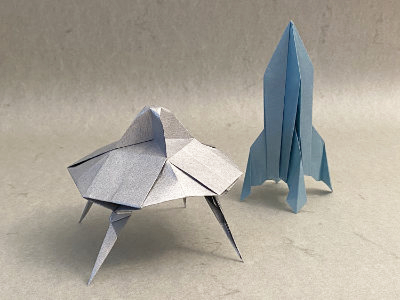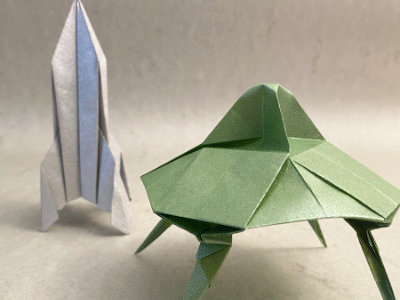I recently folded a bunch of new origami models for an upcoming exhibition in Chicago. These were well-known designs, but it felt good to get back into folding some exhibit-quality works. As is my practice these days, I folded two of each, so as to have one to keep. Sort of a warm-up for some upcoming conventions I’ll be attending this fall, where I’ll be exhibiting some new work.
Before I put them in the mail, I figured I’d photograph them. This led to a round of experimentation with different cameras. For many years I’ve had a digital snapshot camera with a zoom lens and macro mode. I also have a pretty nice digital SLR with lots of controls, capable of taking amazing pictures.
The SLR is very accurate, and lets you control everything, but it’s painstaking. It also has various automatic modes that give you less control but are less fussy. I also have a full lighting kit but, it’s a major effort to set everything up. In fact, I have a big backlog of unphotographed work since the start of the pandemic for this very reason.
Without lots of light, there’s a three-way struggle between exposure time, exposure level, and depth of the focus field. The photos tend to be dark, or require a tripod to keep still while the shutter is open. And there’s some weird auto-color balance feature that makes all the colors strange if you have just a few colors in your view, as is often the case with this kind of subject matter.
What I’m really after is a workflow that’s quick and easy. I want to be able to put a big sheet of paper on my kitchen table, lay down some origami, and be good to go with the available light. So I tried the camera on my cel phone, and on Jeannie’s phone, which is much newer. These cameras are not as accurate, but in fact much better! It’s like have a mic with a nice warm compressor for recording musical instruments. They’re always in focus, and do a really good job with color balance and exposure level under a pretty wide range, and require alot less tweaking in post. Jeannie’s phone in particular seems to bring out textural detail with extra fine-scale contrast, and in addition to a good zoom has a wide-angle mode that lets you get super close to the subject.
In the end, each camera has its pros and cons, and gives a slightly different image in terms of exposure, color balance, focus, sharpness, and contrast. Definitely a worthwhile study. I suppose the digital SLR is still the best if you have the patience. I’ll use it again next time I do a “real” photo shoot. The digital snapshot camera is okay but kind of old and has been surpassed by newer technology. The phones are the clear winner in terms of convenience and picture quality combined. So now I’m thinking of getting a new phone just to use for taking pictures.
While I’m at it, I’m thinking about getting a new computer. Like my phone, my computer is getting pretty old, and won’t run alot of newer apps. OTOH, there are some old apps that are essential to my work, so there needs to be a plan on how to replace those. Critical among these are Adobe creative suite: Photoshop, Illustrator, InDesign and the venerable Flash/Flex. The amount of money Adobe charges for a yearly subscription (you can’t just buy it) is ridiculous. And of course Flash and Flex are long dead.
So I figured I’d check out Affinity Photo, Designer and Publisher, the not-a-total-rip-off alternative. So far so good. Affinity Photo seems to work just as well as Photoshop for what I do, which runs the gamut from cropping and tweaking pictures taken on my phone, to serous, multi-element, mutli-layer, effects-laden, composed image and text graphics for things like album covers or strategy game artwork. I haven’t tried Publisher yet but it seems like a cromulent replacement for InDesign, which I use mainly for page layout for my origami books and diagrams, and the occasional poster for a rock or jazz gig.
The main question is whether Affinity Designer is a reasonable app for doing origami diagrams. I had been using Flash for many years, but Flash is well past the end of its life, and it may be time to move on. People in the origami community have been migrating from Illustrator to Affinity over the last few years, but the consensus seems to be that it’s cumbersome and there’s a steep learning curve. Ah well, better than nothing. Last night I modeled a square sheet of paper with a crease thru the diagonal. It took a little while to figure out all the tools, but there’s enough control over everything that it can be made perfect. So that’s hopeful. Whether one can move quickly thru a series of steps remains to be seen.
I’ll also have to build up a new library of dashed lines, arrows, and other symbols. I guess I’ll reach out to my friends and see where they’re all at with this.
As for the automation stuff that I used to in Flash, the Foldinator project remains a perpetual work-in-progress, and last time I checked in with it, I decided to basically start over using javascript, and build on the libraries of people like Robby Kraft and Jason Ku.